R for reproducible scientific analysis
Dataframe manipulation with dplyr
Learning Objectives
- To be able to use the 6 main dataframe manipulation ‘verbs’ with pipes in
dplyr
Manipulation of dataframes means many things to many researchers, we often select certain observations (rows) or variables (columns), we often group the data by a certain variable(s), or we even calculate summary statistics. We can do these operations using the normal base R operations:
mean(healthData[healthData$HIGroup == "Group 1", "health"])[1] 9.197253
mean(healthData[healthData$HIGroup == "Group 2", "health"])[1] 9.64024
But this isn’t very nice because there is a fair bit of repetition. Repeating yourself will cost you time, both now and later, and potentially introduce some nasty bugs.
The dplyr package
Luckily, the dplyr package provides a number of very useful functions for manipulating dataframes in a way that will reduce the above repetition, reduce the probability of making errors, and probably even save you some typing. As an added bonus, you might even find the dplyr grammar easier to read.
Here we’re going to cover 6 of the most commonly used functions as well as using pipes (%>%) to combine them.
select()filter()group_by()summarize()mutate()
If you have have not installed this package earlier, please do so:
install.packages('dplyr')Now let’s load the package:
library(dplyr)Using select()
If, for example, we wanted to move forward with only a few of the variables in our dataframe we could use the select() function. This will keep only the variables you select.
sex_health_neuroticism <- select(healthData,sex,health,neuroticism)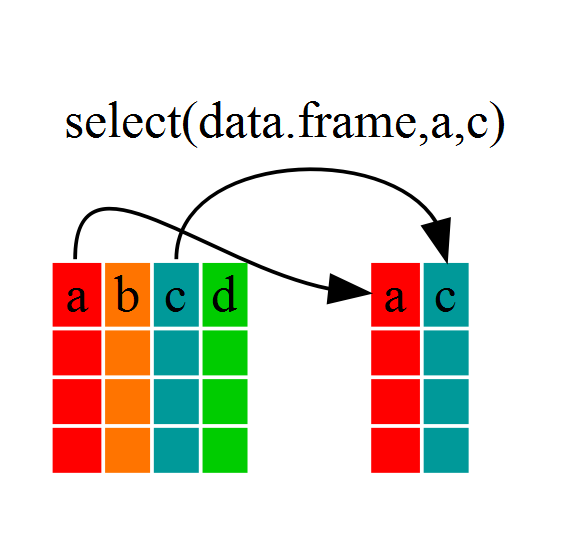
If we open up sex_health_neuroticism we’ll see that it only contains the sex, health and neuroticism columns. Above we used ‘normal’ grammar, but the strengths of dplyr lie in combining several functions using pipes. Since the pipes grammar is unlike anything we’ve seen in R before, let’s repeat what we’ve done above using pipes.
sex_health_neuroticism <- healthData %>% select(sex,health,neuroticism)To help you understand why we wrote that in that way, let’s walk through it step by step. First we summon the healthData dataframe and pass it on, using the pipe symbol %>%, to the next step, which is the select() function. In this case we don’t specify which data object we use in the select() function since in gets that from the previous pipe.
Using filter()
If we now wanted to move forward with the above, but only with data for females, we can combine select and filter
sex_health_neuroticism_female <- healthData %>%
filter(sex=="Female") %>%
select(sex,health,neuroticism)Challenge 1
Write a single command (which can span multiple lines and includes pipes) that will produce a dataframe that has the values for conscientiousness, extraversion and intellect for males. How many rows does your dataframe have and why?
As with last time, first we pass the healthData dataframe to the filter() function, then we pass the filtered version of the healthData dataframe to the select() function. Note: The order of operations is very important in this case. If we used ‘select’ first, filter would not be able to find the variable sex since we would have removed it in the previous step.
Using group_by() and summarize()
Now, we were supposed to be reducing the error prone repetitiveness of what can be done with base R, but up to now we haven’t done that since we would have to repeat the above for each sex. Instead of filter(), which will only pass observations that meet your criteria (in the above: sex=="Female"), we can use group_by(), which will essentially use every unique criteria that you could have used in filter.
str(healthData)'data.frame': 2034 obs. of 15 variables:
$ id : int 3 4 7 8 10 12 15 17 18 20 ...
$ conscientiousness : num 5.83 7.73 6.5 5.88 4.25 ...
$ extraversion : num 3.99 7.02 2.7 2.5 5.15 ...
$ intellect : num 6.04 6.82 5.53 4.23 4.75 ...
$ agreeableness : num 4.61 6.65 3.09 4.61 3.85 ...
$ neuroticism : num 3.65 6.3 4.09 3.65 3.21 ...
$ sex : Factor w/ 2 levels "Female","Male": 2 2 2 2 2 2 2 2 2 2 ...
$ selfRatedHealth : int 4 5 3 3 4 4 4 4 5 4 ...
$ mentalAdjustment : int 2 3 3 2 2 2 3 1 3 3 ...
$ illnessReversed : int 3 5 4 4 3 5 2 4 5 4 ...
$ health : num 6.74 11.96 8.05 6.48 6.74 ...
$ alcoholUseInYoungAdulthood: int 2 3 2 1 2 2 1 1 1 2 ...
$ education : int 9 8 6 8 9 4 6 7 9 9 ...
$ birthYear : int 1909 1905 1910 1905 1910 1911 1903 1908 1909 1911 ...
$ HIGroup : Factor w/ 2 levels "Group 1","Group 2": 1 1 1 1 1 1 1 1 1 1 ...
str(healthData %>% group_by(sex))Classes 'grouped_df', 'tbl_df', 'tbl' and 'data.frame': 2034 obs. of 15 variables:
$ id : int 3 4 7 8 10 12 15 17 18 20 ...
$ conscientiousness : num 5.83 7.73 6.5 5.88 4.25 ...
$ extraversion : num 3.99 7.02 2.7 2.5 5.15 ...
$ intellect : num 6.04 6.82 5.53 4.23 4.75 ...
$ agreeableness : num 4.61 6.65 3.09 4.61 3.85 ...
$ neuroticism : num 3.65 6.3 4.09 3.65 3.21 ...
$ sex : Factor w/ 2 levels "Female","Male": 2 2 2 2 2 2 2 2 2 2 ...
$ selfRatedHealth : int 4 5 3 3 4 4 4 4 5 4 ...
$ mentalAdjustment : int 2 3 3 2 2 2 3 1 3 3 ...
$ illnessReversed : int 3 5 4 4 3 5 2 4 5 4 ...
$ health : num 6.74 11.96 8.05 6.48 6.74 ...
$ alcoholUseInYoungAdulthood: int 2 3 2 1 2 2 1 1 1 2 ...
$ education : int 9 8 6 8 9 4 6 7 9 9 ...
$ birthYear : int 1909 1905 1910 1905 1910 1911 1903 1908 1909 1911 ...
$ HIGroup : Factor w/ 2 levels "Group 1","Group 2": 1 1 1 1 1 1 1 1 1 1 ...
- attr(*, "vars")=List of 1
..$ : symbol sex
- attr(*, "drop")= logi TRUE
- attr(*, "indices")=List of 2
..$ : int 1118 1119 1120 1121 1122 1123 1124 1125 1126 1127 ...
..$ : int 0 1 2 3 4 5 6 7 8 9 ...
- attr(*, "group_sizes")= int 916 1118
- attr(*, "biggest_group_size")= int 1118
- attr(*, "labels")='data.frame': 2 obs. of 1 variable:
..$ sex: Factor w/ 2 levels "Female","Male": 1 2
..- attr(*, "vars")=List of 1
.. ..$ : symbol sex
..- attr(*, "drop")= logi TRUE
You will notice that the structure of the dataframe where we used group_by() (grouped_df) is not the same as the original healthData (data.frame). A grouped_df can be thought of as a list where each item in the listis a data.frame which contains only the rows that correspond to the a particular value sex (at least in the example above).
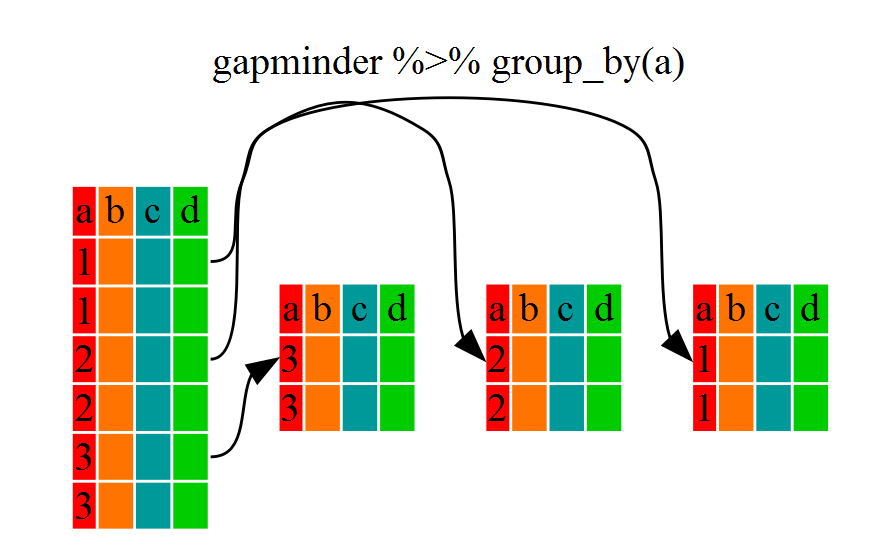
Using summarize()
The above was a bit on the uneventful side because group_by() is much more exciting in conjunction with summarize(). This will allow you to create new variable(s) by using functions that repeat for each of the sex-specific data frames. That is to say, using the group_by() function, we split our original dataframe into multiple pieces, then we can run functions (e.g. mean() or sd()) within summarize().
conscientiousness_by_sex <- healthData %>%
group_by(sex) %>%
summarize(mean_conscientiousness=mean(conscientiousness))
conscientiousness_by_sexSource: local data frame [2 x 2]
sex mean_conscientiousness
(fctr) (dbl)
1 Female 6.086473
2 Male 5.685394
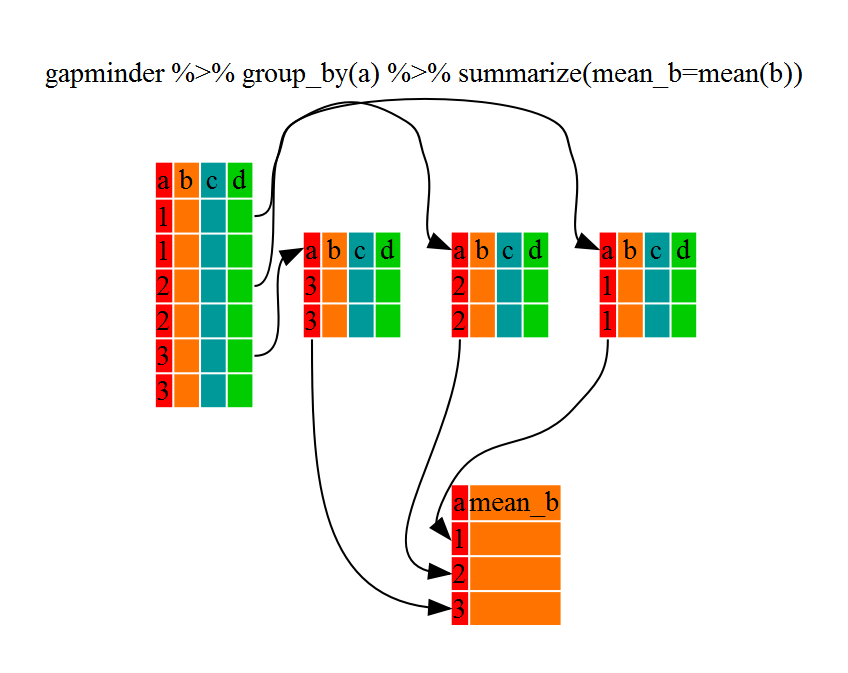
That allowed us to calculate the mean conscientiousness for each sex, but it gets even better.
Challenge 2
Calculate the average mentalAdjustment per education. Which had the highest mentalAdjustment and which had the lowest?
The function group_by() allows us to group by multiple variables. Let’s group by sex and education.
intellect_bysex_byeducation <- healthData %>%
group_by(sex,education) %>%
summarize(max_intellect=max(intellect))That is already quite powerful, but it gets even better! You’re not limited to defining 1 new variable in summarize().
intellect_health_bysex_byeducation <- healthData %>%
group_by(sex,education) %>%
summarize(mean_intellect=mean(intellect),
sd_intellect=sd(intellect),
mean_health=mean(health),
sd_health=sd(health))Using mutate()
We can also create new variables prior to (or even after) summarizing information using mutate().
intellect_health_bysex_byeducation <- healthData %>%
mutate(serialKiller=intellect/mentalAdjustment) %>%
group_by(sex,education) %>%
summarize(mean_intellect=mean(intellect),
sd_intellect=sd(intellect),
mean_health=mean(health),
sd_health=sd(health),
mean_killer=mean(serialKiller),
sd_killer=sd(serialKiller))Advanced Challenge
Calculate the average intellect for 5 randomly selected females in each sample group. Then arrange the groups in reverse alphabetical order. Hint: Use the dplyr functions arrange() and sample_n(), they have similar syntax to other dplyr functions.
Solution to Challenge 1
conscientiousness_extraversion_intellect_males <- healthData %>%
filter(sex=="Male") %>%
select(conscientiousness,extraversion,intellect)Solution to Challenge 2
mentalAdjustment_byeducation <- healthData %>%
group_by(education) %>%
summarize(mean_mentalAdjustment=mean(mentalAdjustment))Solution to Advanced Challenge
intellect_5ids_byHIGroup <- healthData %>%
filter(sex=="Female") %>%
group_by(HIGroup) %>%
sample_n(5) %>%
summarize(mean_intellect=mean(intellect)) %>%
arrange(desc(HIGroup)).png)